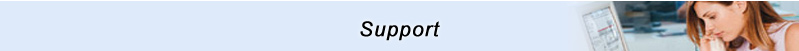Westcom Broadband's Frequently Asked Questions
What is broadband vs. Dial-Up?
Dial-up modems are typically capable of Internet access speeds of only 56k (kilobits per second), however because many phone lines are older and less reliable, typical dial-up speeds range between only 28k and 33k or less. Dial-up modems also require you to dial a phone number each time you want to connect to the internet. Then at the end of your session, you disconnect (hang up) from the internet until you are ready to connect again in the future. With dial-up connections, you may encounter busy signals when dialing or have your connection dropped requiring you to re-connect.
Broadband, on the other hand, is generally defined as Internet access at speeds of 128k or greater. With broadband, you typically have a permanent Internet connect that is "always on", therefore eliminating the need to "connect" everytime you want to access the Internet saving you time and headaches. Westcom Broadband' broadband wireless network is capable of providing high-speed, secure Internet access, with speeds ranging from 128k to 384k. That's nearly 20 times faster than traditional dial-up modems! This speed enables multiple services such as video-on-demand, video conferencing, interactive gaming, rapid downloads, etc.
How does wireless broadband work?
Westcom Broadband is deploying a broadband wireless network, using the latest in hardware and software technology. Our network allows subscribers to have access to the Internet at broadband speeds. In order to provide wireless broadband capabilities to our subscribers, our network will bridge the "last mile" using wireless Access Points and Subscriber Modules. This eliminates the need for running cables or wires from the street to your house or business.
Will the subscriber module (SM) change the way my home looks?
No. The subscriber modules are 12" x 3" x 3 which is the size of a rolled up newspaper and is often invisible from the street.
Is the system secure?
Yes, our wireless technology provides an extremely high level of security.
Does rain affect the reliability of my connection?
No, typical rain, snow or other weather conditions should not have an affect on the reliability of your service.
Is there any health or environmental concerns associated with the wireless technology?
No. While our system does provide outstanding speed, the signal strength is as safe as using a walkie-talkie and is approved by all federal agencies.
How fast is broadband and what speed will I receive from Westcom Broadband?
Broadband services are defined as Internet access at speeds of 128k or greater. Working in the broadband spectrum, Westcom Broadband will initially offer three different access speeds for business and residential customers.
Where is the service available?
Westcom Broadband is on its way to creating a regional Northwest network. We currently offer services in the Buckley, Enumclaw, and Bonney Lake, Washington so take a look at our availability to see if Westcom Broadband is currently near you.
How much does it cost and what does it include?
We offer three different plans for our residential and business customers. These plans differ in access speeds, number of email accounts, and amount of data transfer in a month. All accounts include online and phone support. In the future, we will incorporate additional services into our packages. For exact product offerings and costs, please check out our "Service Plans" section on our website.
Do you offer Web hosting?
Yes, we do offer Web hosting. Depending on the service package you choose, you will receive between 10 mega bytes (MBs) and 20MBs of server space and between 10 and 20 email accounts. We offer you the ability to scale up as needed, with additional space and email accounts available at very reasonable rates.
Is Westcom Broadband serving business or residential customers?
The short answer is both! Westcom Broadband currently focuses on providing services to small-and medium sized businesses as well as residential customers.
How do I access the service?
Westcom Broadband provides you with "always on" high-speed Internet access that saves you time. You are able to enjoy a high-speed connection from the moment you turn on your computer. Escape busy signals, slow modem connections, and other hassles associated with dial-up service. Receive instant notification of e-mail messages 24 hours a day. With Westcom Broadband, you have a constant connection to the information super highway.
Can I continue to use my current ISP and email address(es)?
Yes. You may elect to remain with your current service provider and retain your existing email addresses. However, your Westcom Broadband account comes with everything you need including Internet access and email accounts. Additional ISP services or accounts are typically NOT needed Most Westcom Broadband customers elect to use Westcom Broadband as their single email provider.
How reliable is the connection?
It is very reliable. No connection is perfect; however, if you have problems with your Westcom Internet connection, call us and we'll get to work on it as quickly as possible.
How do I guard on on-line privacy and reduce spam?
· Don't reply to ANY unsolicited e-mails. Even unsubscribing will alert the senders that your e-mail address is being used.
· Use your messaging software's filtering tools to reject mail from your frequent spammers' e-mail addresses or with certain words (sex, for example) in the subject line.
· Contact the large directory services such as Bigfoot, infospace, Switchboard, Yahoo People Search, and whowhere, to tell them you don't want to be listed.
· Encrypt and digitally sign all your sensitive e-mail messages. If your messaging software doesn't support robust encryption, download PGP Freeware encryption software (http://web.mit.edu/network/pgp.html) and use that.
· Use WinZip (www.winzip.com) software to compress and password protect your attachments.
· To avoid cookies sent via e-mail, use e-mail client software, such as Eudora Pro, that lets you shut off its automatic Web Browser rendering engine.
· Don't read e-mail on a machine that doesn't belong to you or someone you trust. If you use a browser to read e-mail on someone else's machine, use the browser's
· Clear History tool when you finish to prevent subsequent users from getting into your mailbox.
· Don't send sensitive personal messages on your work machine.
· Keep your antivirus software updated at all times.
· Upgrade your Web browser to 128-bit encryption.
· Read Web site privacy policies carefully and make sure you understand them. Look on your favorite Web sites for privacy seals of approval from BBBOnline, TRUSTe, ePublicEye, or CPA WebTrust.
· If you're reluctant to provide certain information on an online form, don't.
· Set up a special free e-mail account with Yahoo, Hotmail, or other free services and supply those addresses when you fill out forms.
· Before you give your credit card number to any commerce site, make absolutely sure it's secure. Look for a closed padlock icon at the bottom of the screen or https in the URL.
· Delete all the cookies in your cookie directory (generally c:\windows\cookies) frequently.
· Disable cookies in your browser (an extreme measure) or set your browser to alert you to cookies, or to accept only cookies that return to their original server or, better yet, install cookie management software (such as Webroot Software's WindowWasher or The Limit Software's CookieCrusher) to control which cookies your PC will accept.
· Use an anonymous browser such as Anonymizer to hide your identity and filter cookies.
· If a Web site gives you the option to opt out of tracking, take it.
· If you have a fast and constant DSL or cable connection, get some personal firewall software, such as Symantec's Norton Personal FireWall or Network ICE's BlackICE Defender, and install it, FAST!
· Turn off file and printer sharing in Windows if you're not using it. Intruders will have an easier time accessing your files if this is activated.
· Elect not to accept news or updates from Web sites you visit.
· Fake your return address when you use chat or newsgroups.
· Turn off your Instant Messaging software when you're not using it.
· Set your Instant Messaging software to allow only people you trust (in your buddy list, for example) to access you.
Read more about anti-spam strategies at sites such as Abuse.net or Elsop's spam page (lots of helpful links).
Will Westcom Broadband send popup ads onto my computer?
No. Westcom provides only Internet access. We do not send any form of ads or popups to your computer. To get rid of popup ads and "popunders":
Can I network multiple computers?
It depends on your service plan. If you have a 64K plan, you cannot. All other plans allow you to network 2 or more computers on the same broadband connection.
Can I use any router, switch or hub to network my computers?
Most devices work fine for sharing a network connection. There are several brands to stay away from as there are known to create hardware conflicts with the Motorola Canopy gear. These brands include 3COM, SMC, and Sonic. Most others work fine, including DLink, LinkSys, NetGear, etc.
I'd like to understand network terminology better --- can you help?
For a basic glossary of network and telephone terminology, go to http://en.wikipedia.org/wiki/Computer_network
http://www.pcworld.com/article/130330/how_to_secure_your_wireless_network.html
I'd like to understand cabling better --- can you help?
For a basic glossary of cable and how to use twisted pair and coax cable in a network, go to http://www.chaminade.org/MIS/Tutorials/Cat5Cables.htm and http://en.wikipedia.org/wiki/Category_5_cable
How can I protect my children while they surf the net?
Many products are available to help prevent sexually explicit or violent material from being downloaded to your computer, for example Cyber Patrol, and Net Nanny.
How do I get it?
Complete the Sign Up request form at www.westcombb.com or call us at (866) 943-8638 [866-9-GET-NET].
Back to Top
|